6 Free Tools To Try For Your Social Media Designs
- Topics of Conversation + Marketing Advice
- June 7, 2021


There’s no doubt about it – we live in a highly visual age. Strong visuals are essential to creating content that makes your business stand out, drive conversions and grow your audience.
Whilst we can have an idea of how important visual content is, we don’t have to leave that understanding to our imaginations – there’s plenty of data and statistics that makes the point very clear
- Images not only add life to your social content, they also increase marketing conversions and sign ups, in one case by as much as 329% (EcoConsultancy)
- With the introduction of Tiktok, IG Reels and IGTV, video content is growing in importance. In fact, 54% of consumers wanted to see more video content from a brand or business they support. (Hubspot)
- When people hear information, they’re likely to remember only 10% of that information three days later. However, if a relevant image is paired with that same information, people retained 65% of the information three days later. (HubSpot)
- Marketers found that original infographics drove more engagement than other types of visual content. This was followed by videos and presentations. (Vengage)
With this in mind, there is no doubt that it is crucial to have a strong visual content creation strategy. Incorporate creative imagery in all aspects of your marketing strategy – from organic social media posts, to social media stories, advertisements, blog posts, eDMS, stories, and even video thumbnail images.
What if you don’t have Photoshop, or the skills to use it? Well, we’ve compiled 6 free design tools to create stunning, professional graphics and visual content without the need for professional software or graphic design skills.
1. Canva
Canva is a powerful, but simple design platform to create content, like quote photos, infographics, social media banner artwork and sales graphics. Choose from hundreds of thousands of template-based templates, depending on which social platform you need it for. Once you’ve found a template to work with, the drag-and-drop editor makes it easy to add graphic elements, fonts, images and more to create your desired look. Canva’s interface is extremely intuitive and easy to use, so it’s a great tool for content creation if you’re new to graphic design or don’t want to devote large amounts of time to creating posts.
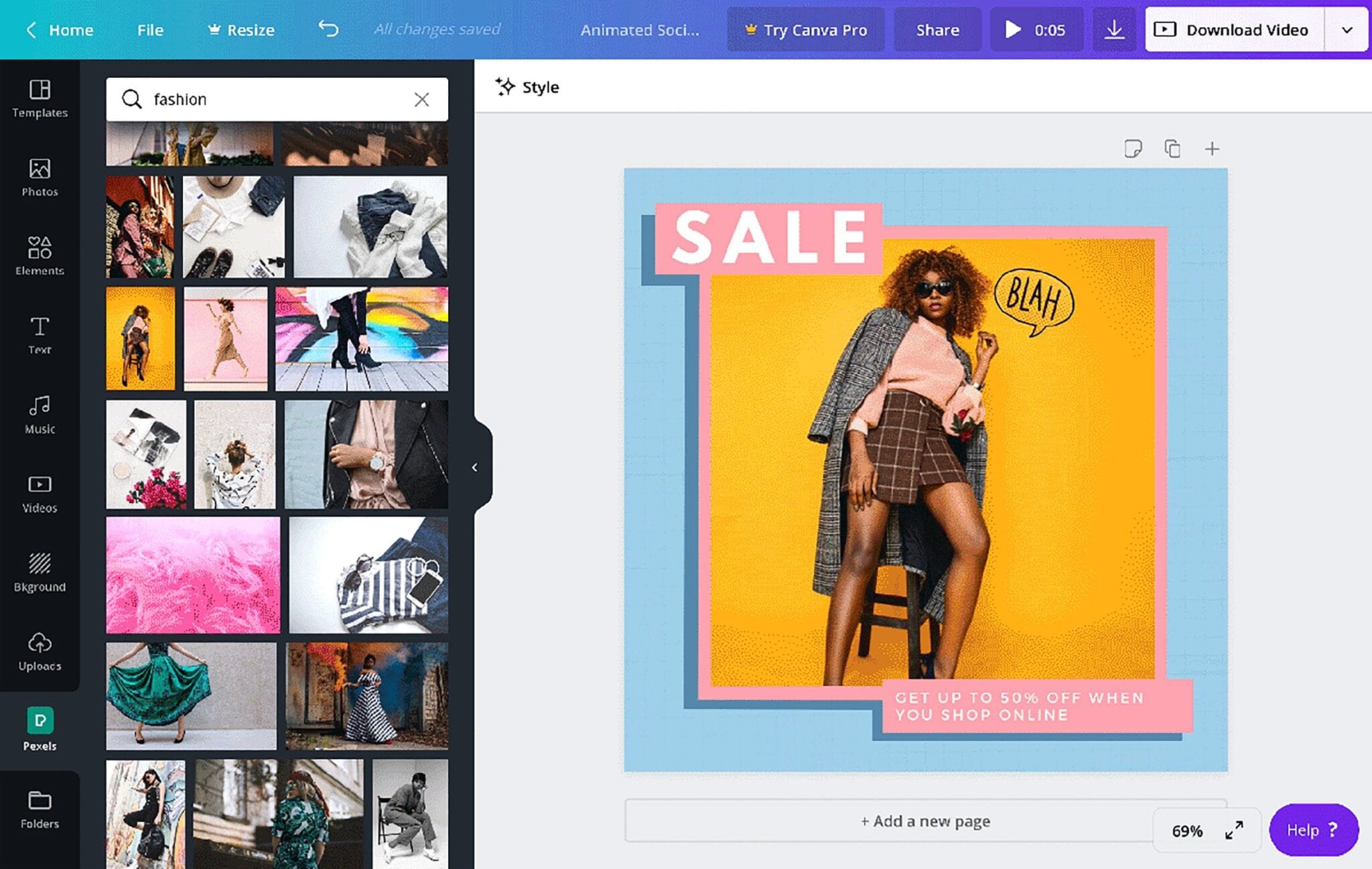
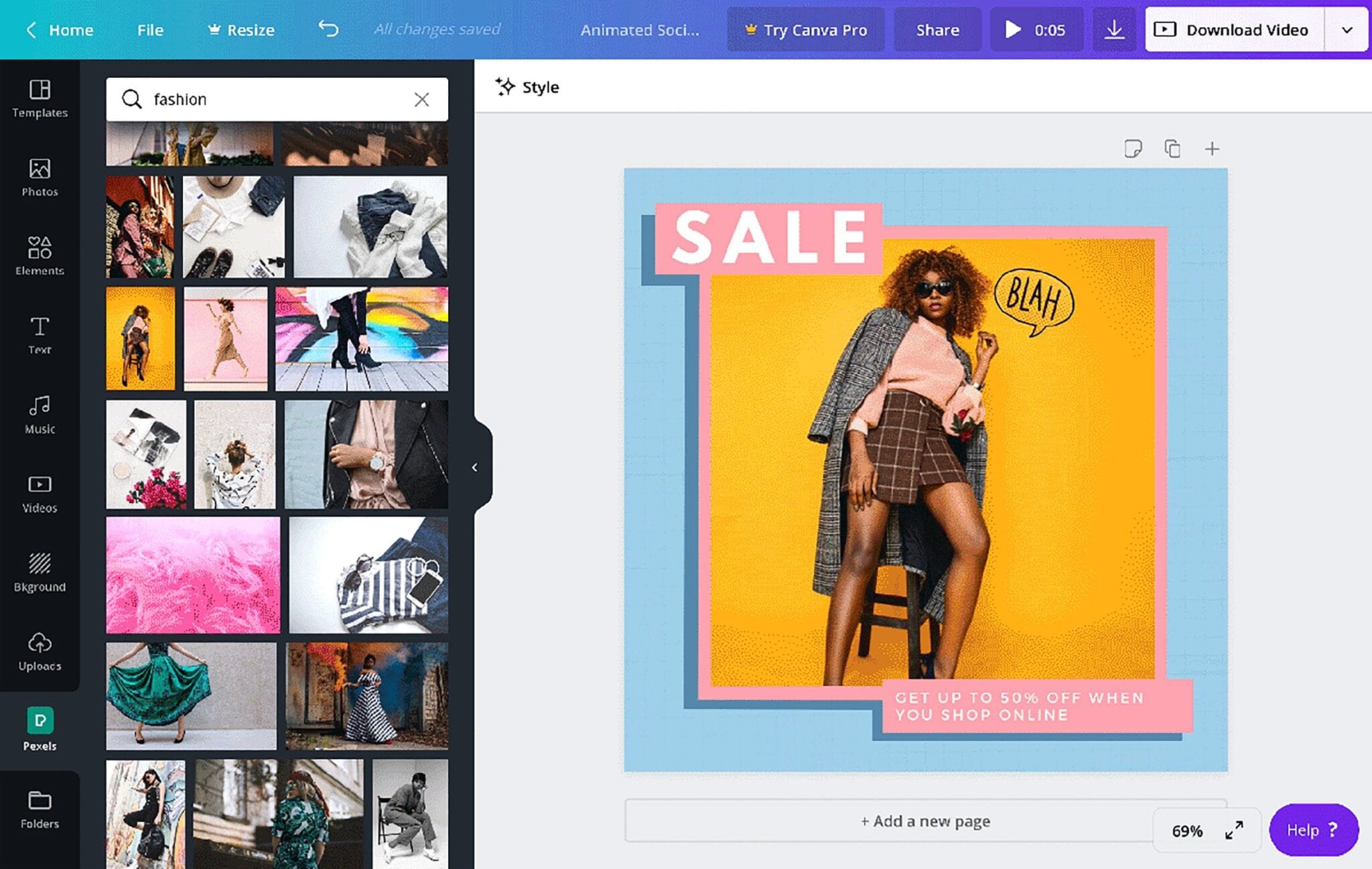
2. InShot
Inshot is one of the best apps out there for video editing, with a variety of comprehensive features which allow you to trim, cut, split and merge your video content. Choose from a variety of cinematic filters and transitions to make your video more eye-catching and professional. Plus, you can add music from their comprehensive music library, add fun sound effects, create voice overs or choose music from your own library. This app has features that are specific to social media, like making a video square and therefore more suitable for Instagram feed imagery.
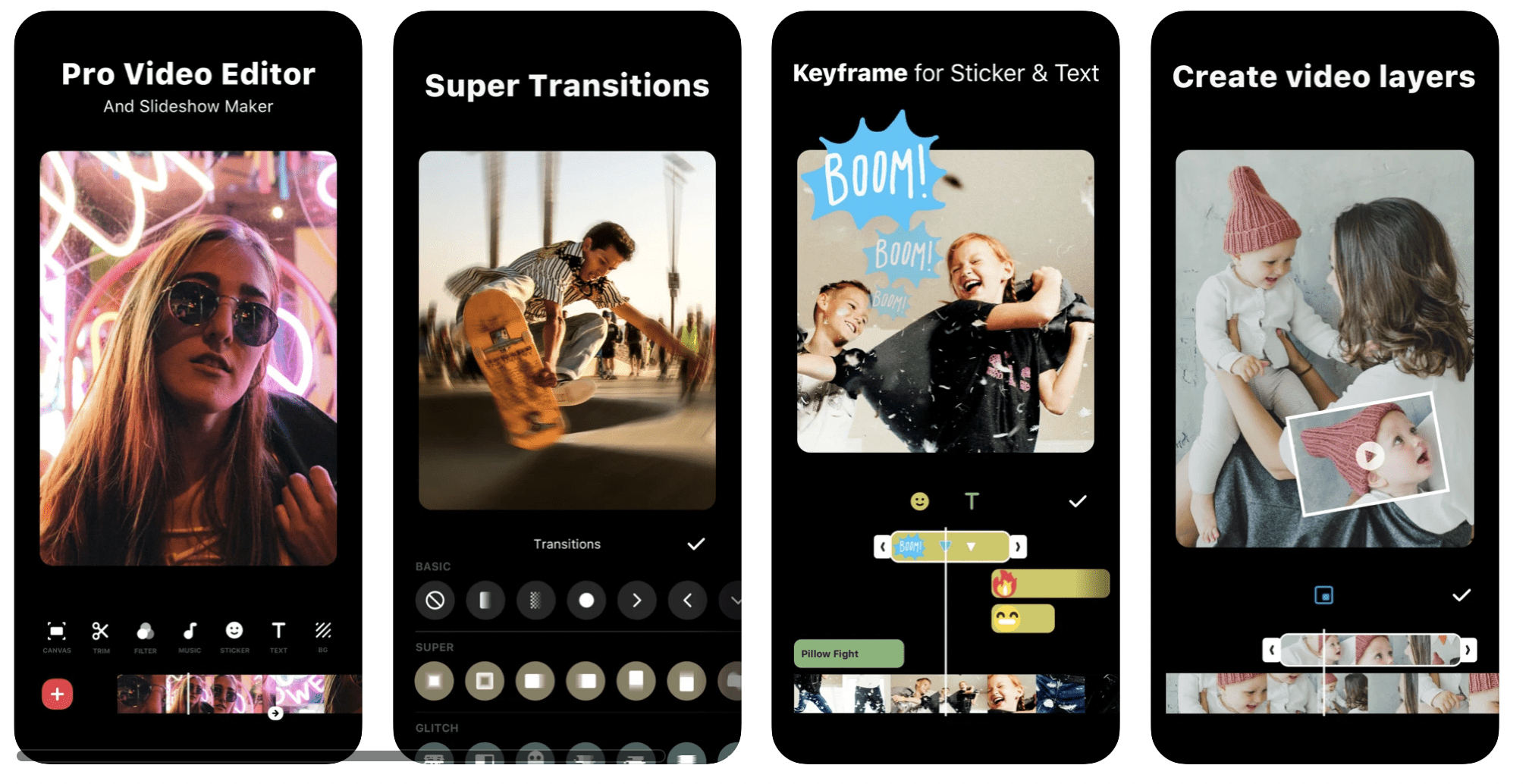
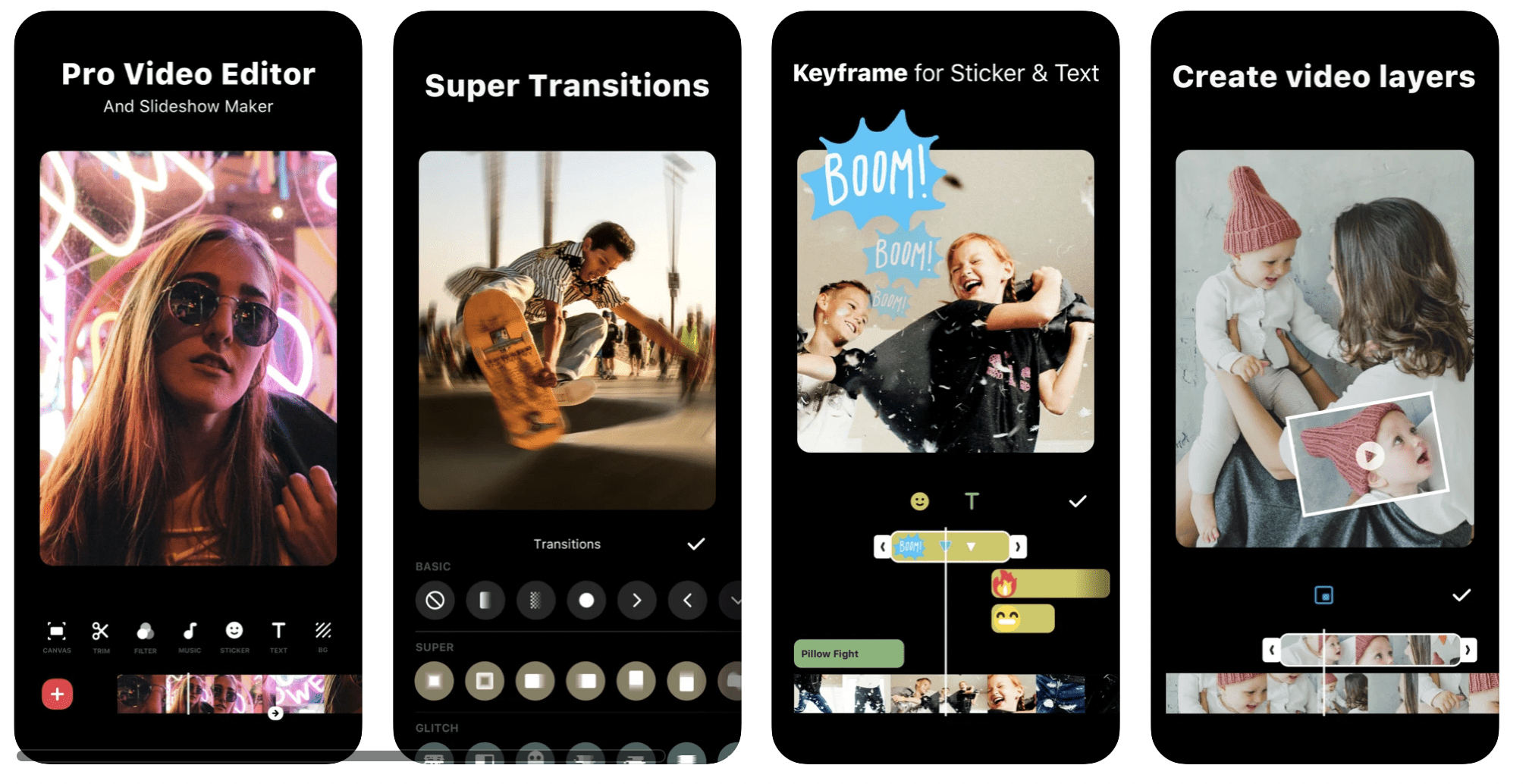
3. Unsplash
Unsplash is home to over 2.5 million free high-resolution images brought to you by the world’s most generous community of photographers. Unsplash photos can be downloaded and used freely for commercial and non-commercial purposes, making it an excellent tool to enhance your visual content. With easy search functionality, you’re guaranteed to find the perfect photo for your project. Create stunning graphics using Unsplash images, or use the photographs by themselves to enhance your Instagram grid.
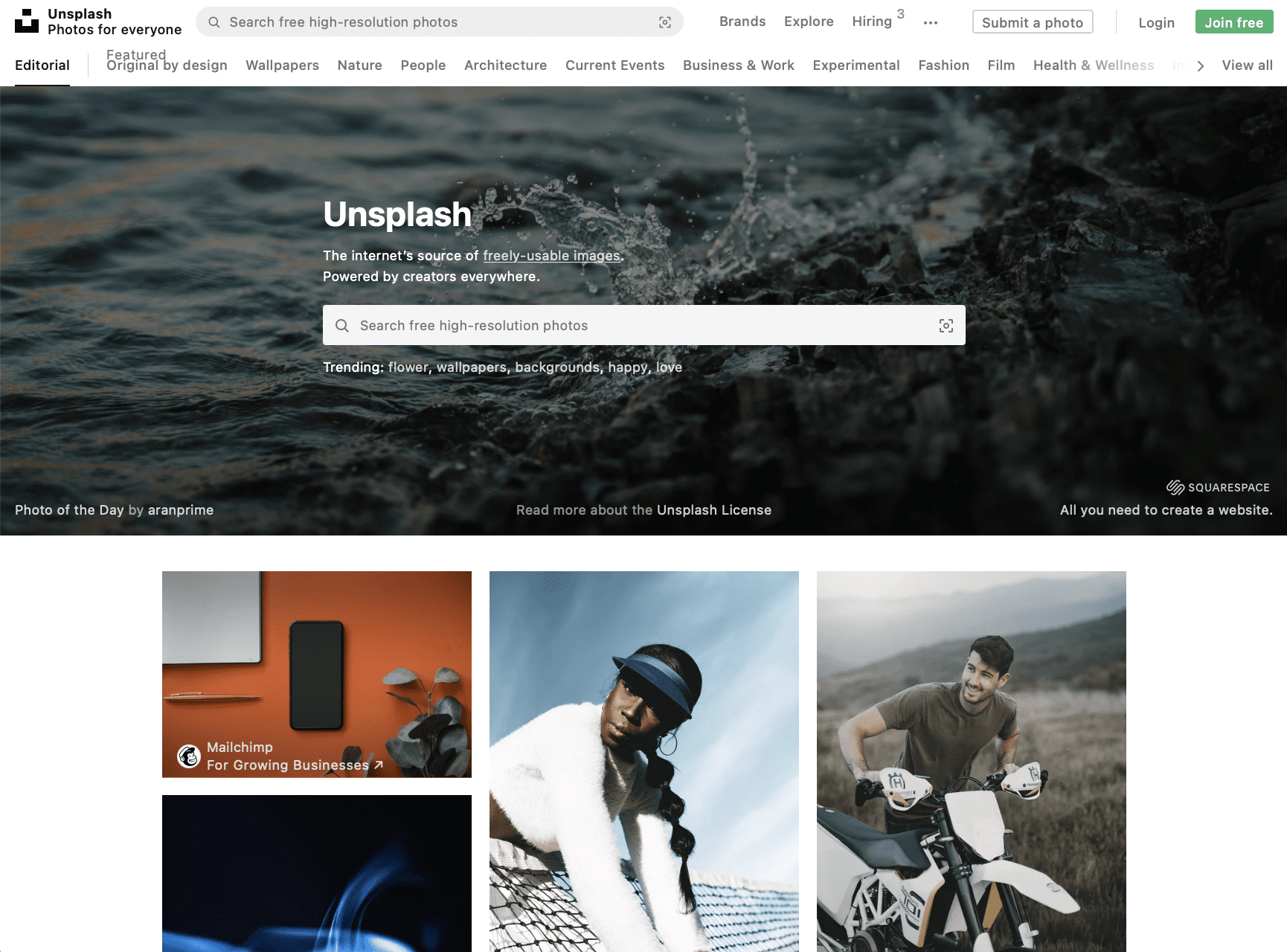
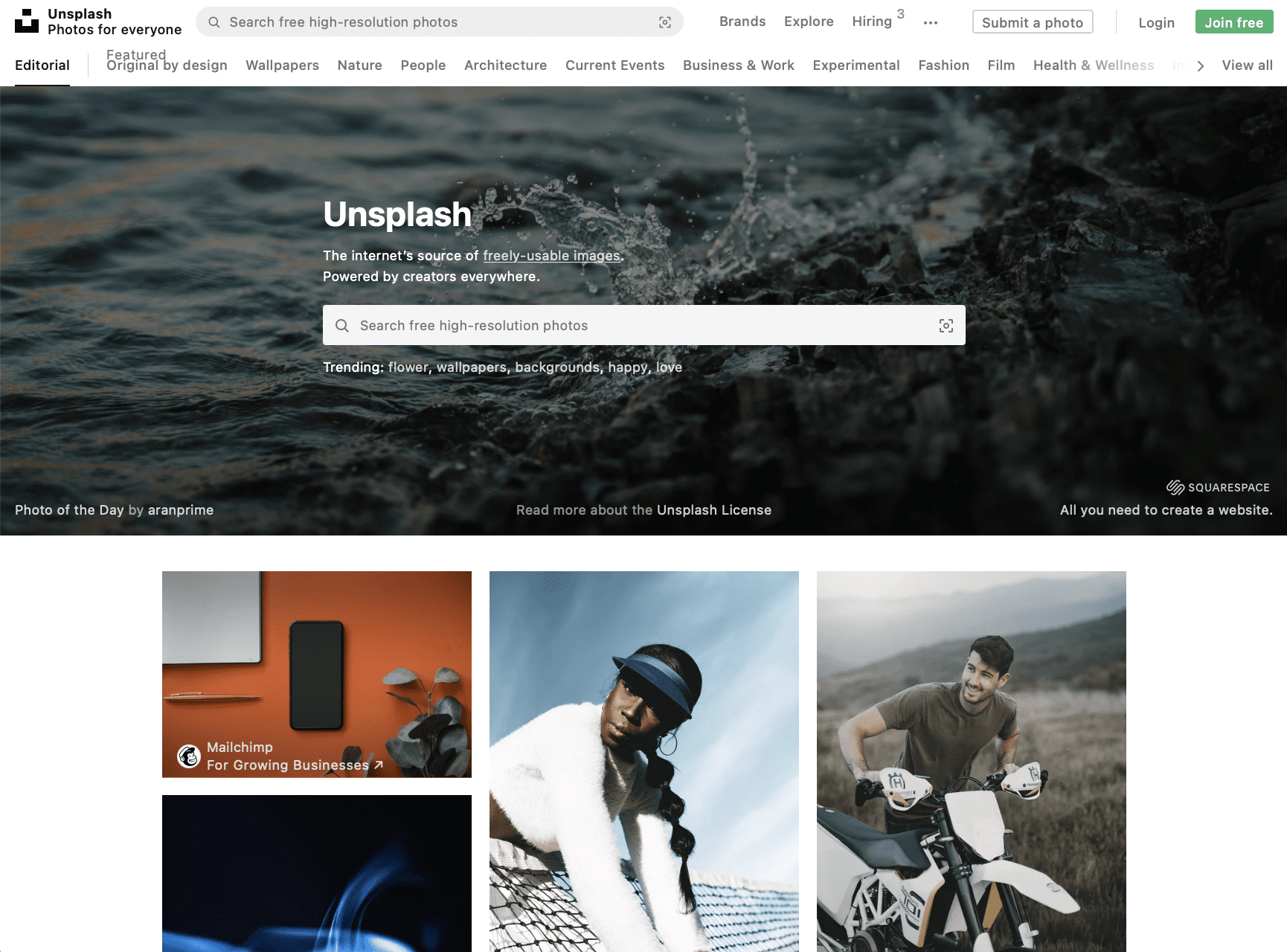
4. PiktoChart
Infographics are a great way to communicate compelling and meaningful content and stories – particularly on platforms such as Pinterest. Without a design background, they can be notoriously difficult to create or expensive to commission from scratch. PiktoChart is a great, free design tool which enables you to create stunning infographics in minutes. Choose from thousands of beautifully designed templates, edit or drag and drop your desired elements and finally publish. It’s that simple!
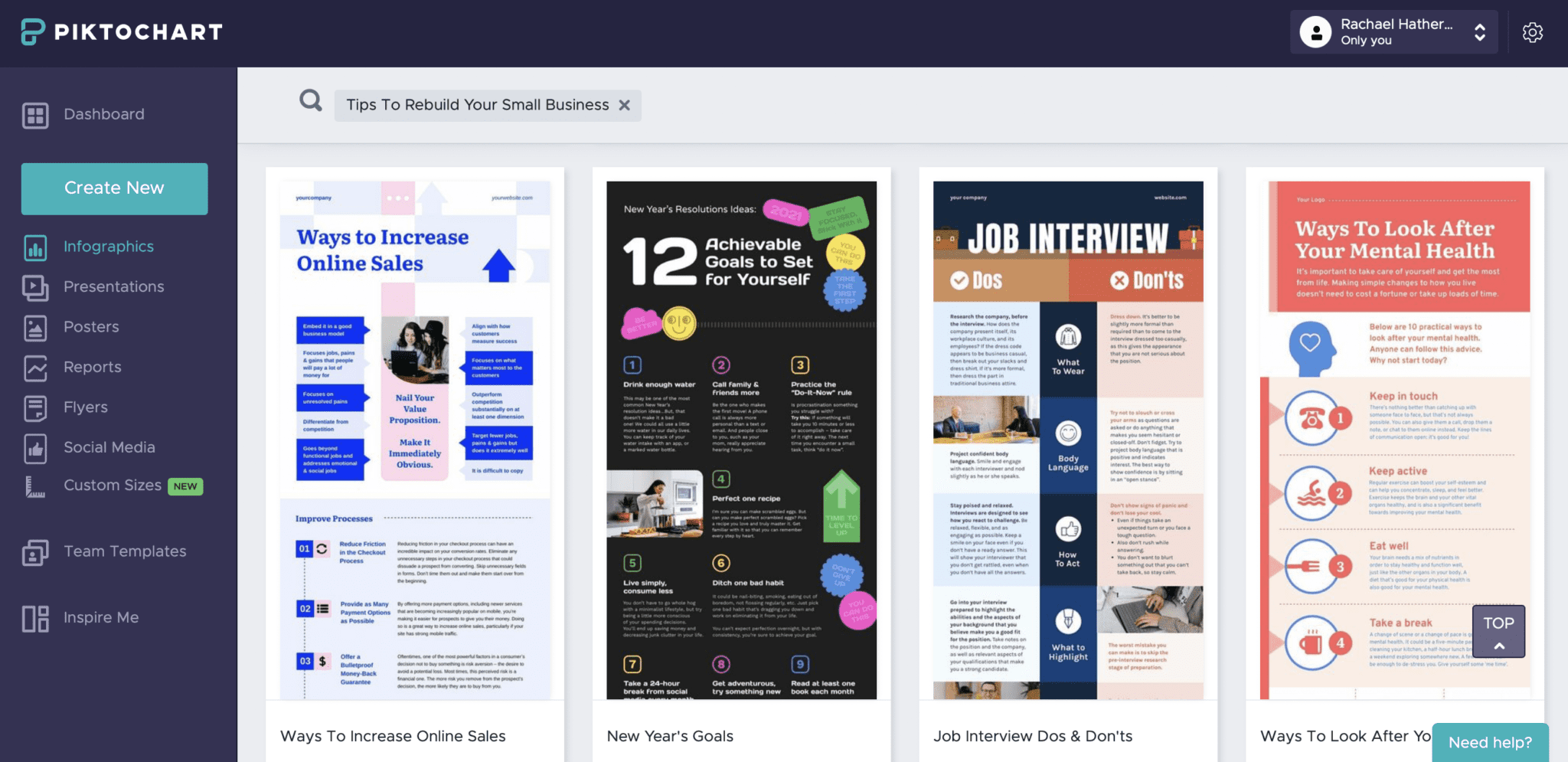
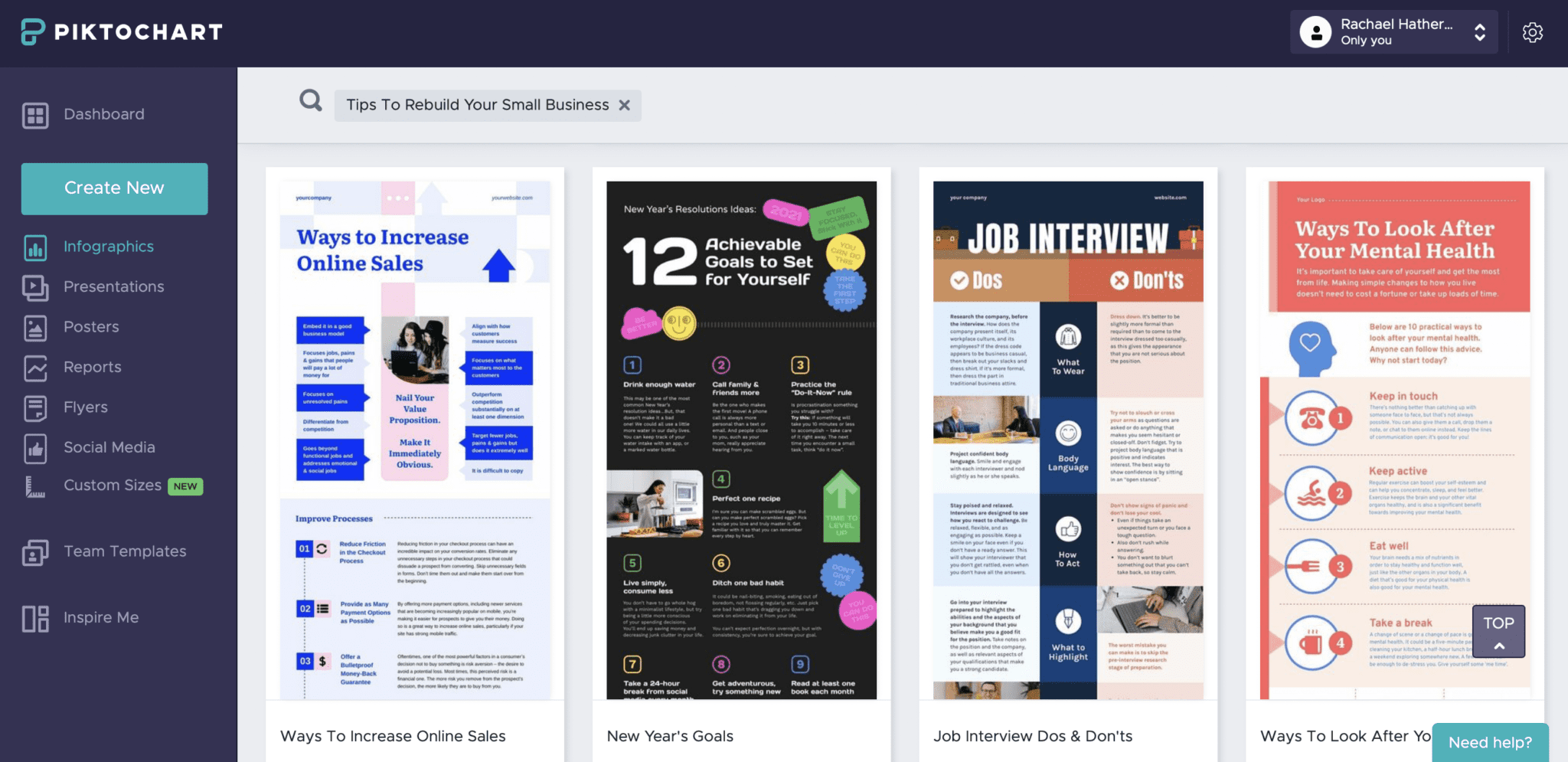
5. Vimeo
Vimeo is a quick and easy video-maker for high-impact social content. The website has thousands of custom video templates, from sales promotions to testimonials to educational videos – enabling you to find the right template to fit the story of your business. Vimeo is extremely easy to use, allowing you to customize colors, fonts, layouts, and more to find the perfect look for your business. Then, Vimeo’s ‘smart editor’ feature turns your edits into a polished, eye-catching video.
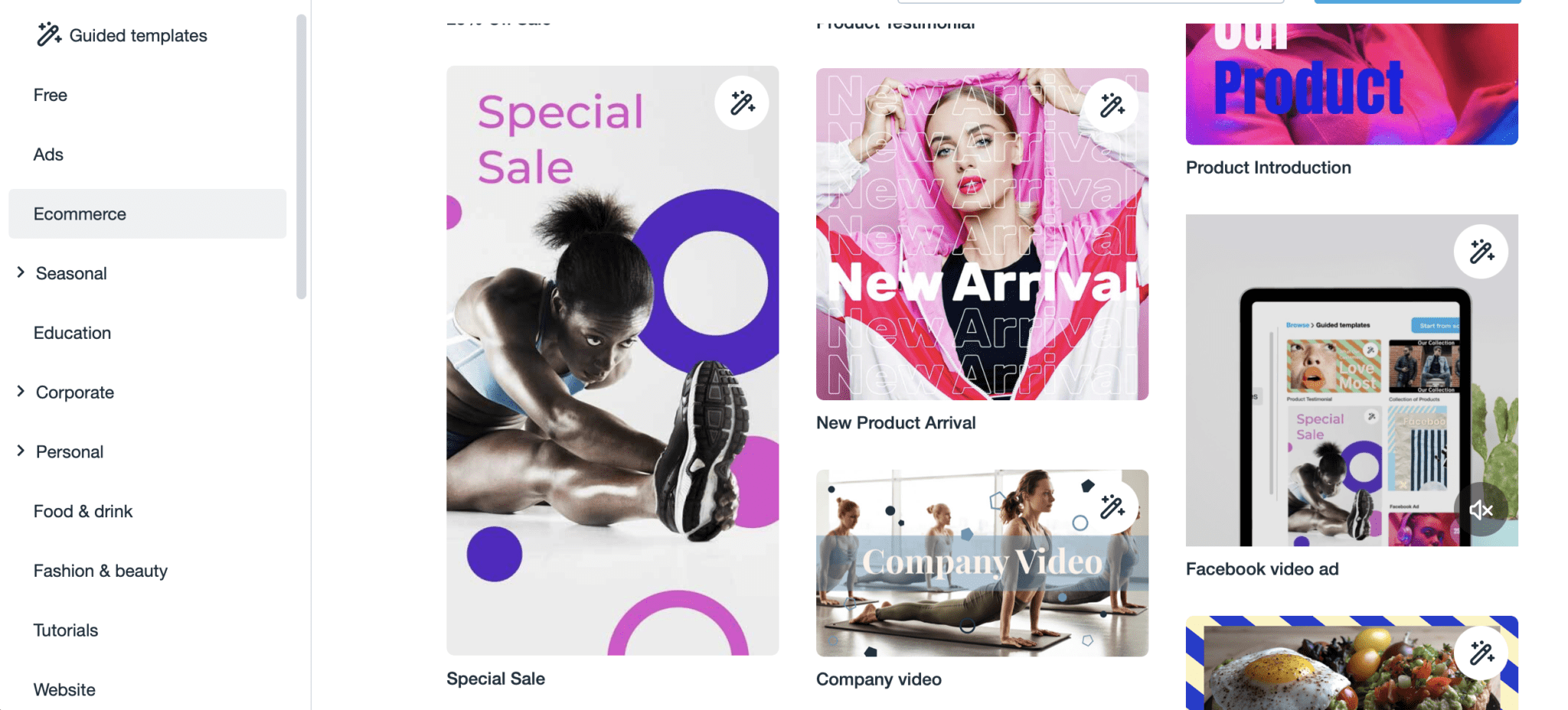
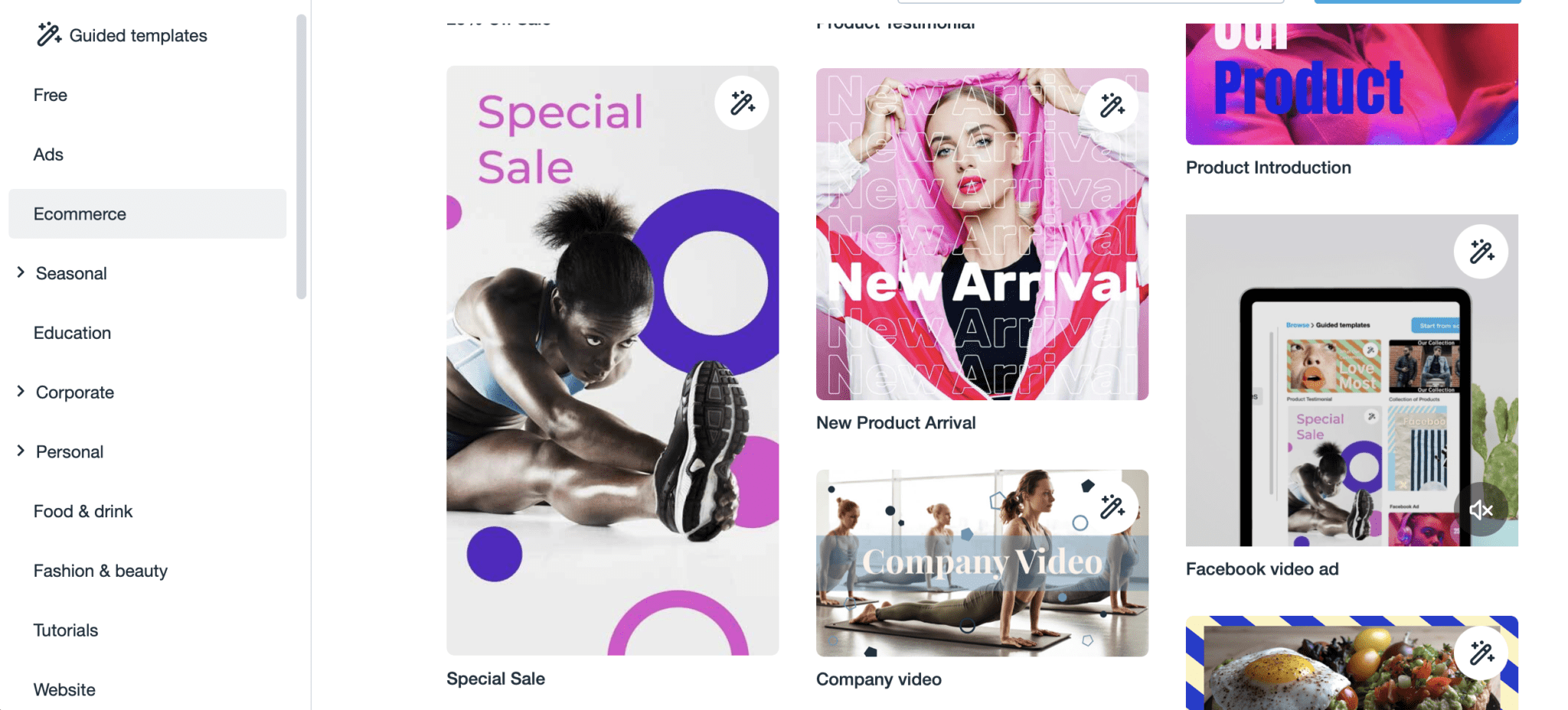
6. Afterlight
Afterlight is a sleek, straightforward, and easy-to-use photo editing app which allows you to instantly enhance your photographs. Apply filters, create light overlays, textures, or add typography and frames. You can even create your own filters and save them to reuse on your photos to create a consistent aesthetic for your brand.
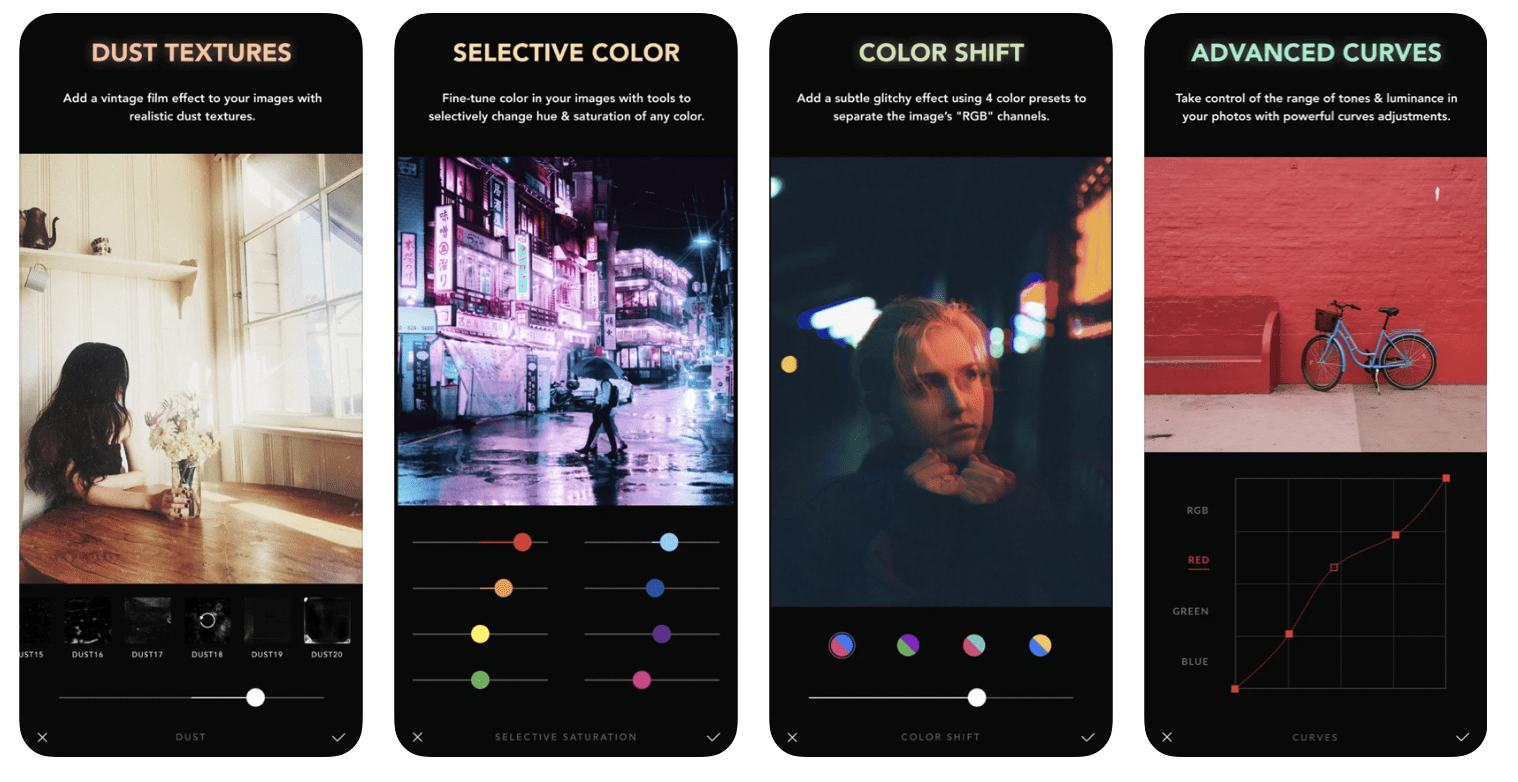
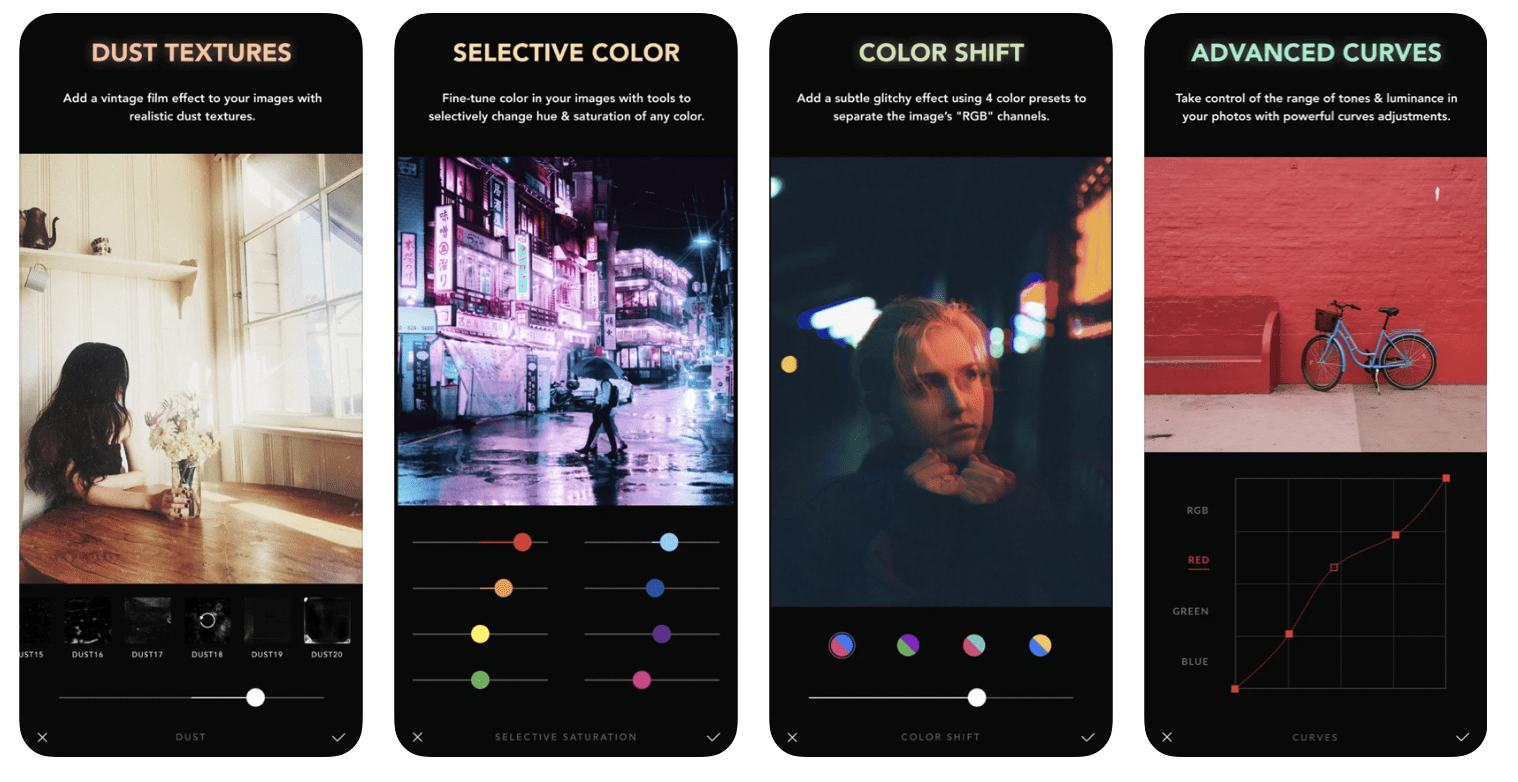
At Milk Bottle Projects, we are experts at crafting social content that grabs attention. To take the hassle out of creating professional content for your business, contact us today!

