Planning A Photo Shoot For Social Media
- Topics of Conversation + Marketing Advice
- December 5, 2018


Planning a photo shoot seems like it should be easy. After all, don’t you just need to grab a camera, point and snap? You could do it that way, but you’ll probably find the experience quite stressful and the end result mediocre, as there are actually many factors to consider when planning, organising and executing a great shoot that will fulfil all your social media marketing needs and yield high-quality, professional content. So, here’s our step-by-step guide on how to organise an efficient and productive photo shoot:
STEP 1. FIGURE OUT WHAT TO SHOOT
Your first step should be to consult your yearly and marketing calendar. We know we keep harping on about these calendars but the fact is, how would you know what you need content for if you don’t know what’s coming up? Consulting these calendars will give you clarity on the aim of your shoot and give you the initial structure for how you should plan. For example, if you’re planning to change your café’s menu soon, it’d be a good idea to take photos of your new dishes to share on your social media accounts.
STEP 2: COMPILE A SHOT LIST
Once you’ve figured out what exactly you need to shoot, compile these items into a shot list. Simply put, a shot list is a detailed list of what you will shoot and in what order, with information on what medium you need the end result to be in (e.g. photo, video, GIF) and from which angle (e.g. flatlay, closeup, straight on). Having a detailed idea of what needs to happen, how and in what order will help you avoid missing anything and make your shoot much more time-efficient.
Including any props or (hand) models you might need, with which item and how is also a good idea. This will help you avoid forgetting something when organising the shoot – all you have to do is go down the list!
Here is an example of what your shot list might look like:
1. Drinks: Pear & White Wood - GIF of person drinking, drink coming up through straw/ less liquid in glass - Behind the scenes of making drinks (staff stirring, pouring) 2. Chinese Donut - GIF: dropping into BKT 3. Wok Fired Chicken Noodle Soup - GIF of the vermicelli noodles being wok fried, and soup pouring over it 4. Customer Service Shots - Smiling staff serving plates onto tables - Staff taking orders - Happy chats with customers 5. Burnley Brewing Beers - Lager & Pale Ale (with our Laksa)6. Deliveroo/ takeaway bag - Hands passing bags
STEP 3: ORGANISE A VENUE
So you’ve consulted your calendars and have compiled your shot list. Now it’s time to think about where to have your shoot. The possibilities are endless as where you pick will really depend on the reason for your shoot. Doing a cocktail shoot? Doing the shoot at a bar would be a good idea! Want to show off your cookie company’s latest range? Gather some backdrops and set up your own mini-studio! Whatever you decide, always keep your brand in mind and make sure it is reflected in the styling and aesthetic of the content you create. If you’re unsure on what you should be aiming for, do some research (Pinterest is a great source of inspiration) and create a moodboard! That way, you’ll have an example to refer if you get lost.
STEP 4: FIND A PHOTOGRAPHER
The last step is to find a photographer. If you’re handy with a camera and have some basic editing skills, then go for it! Otherwise, there are plenty of talented photographers in Melbourne that you could contact. If you need help finding a photographer, get in touch with us HERE.
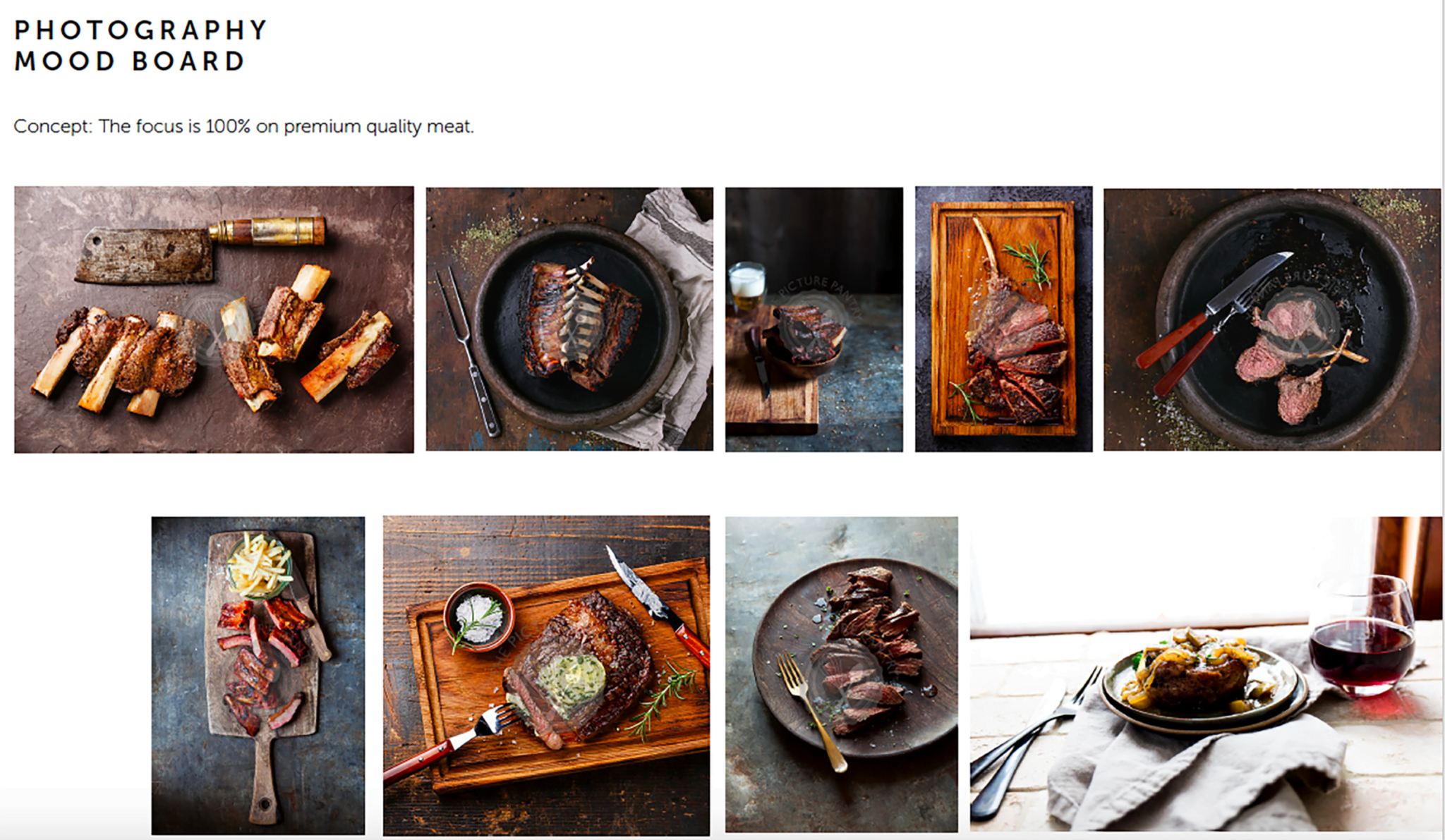
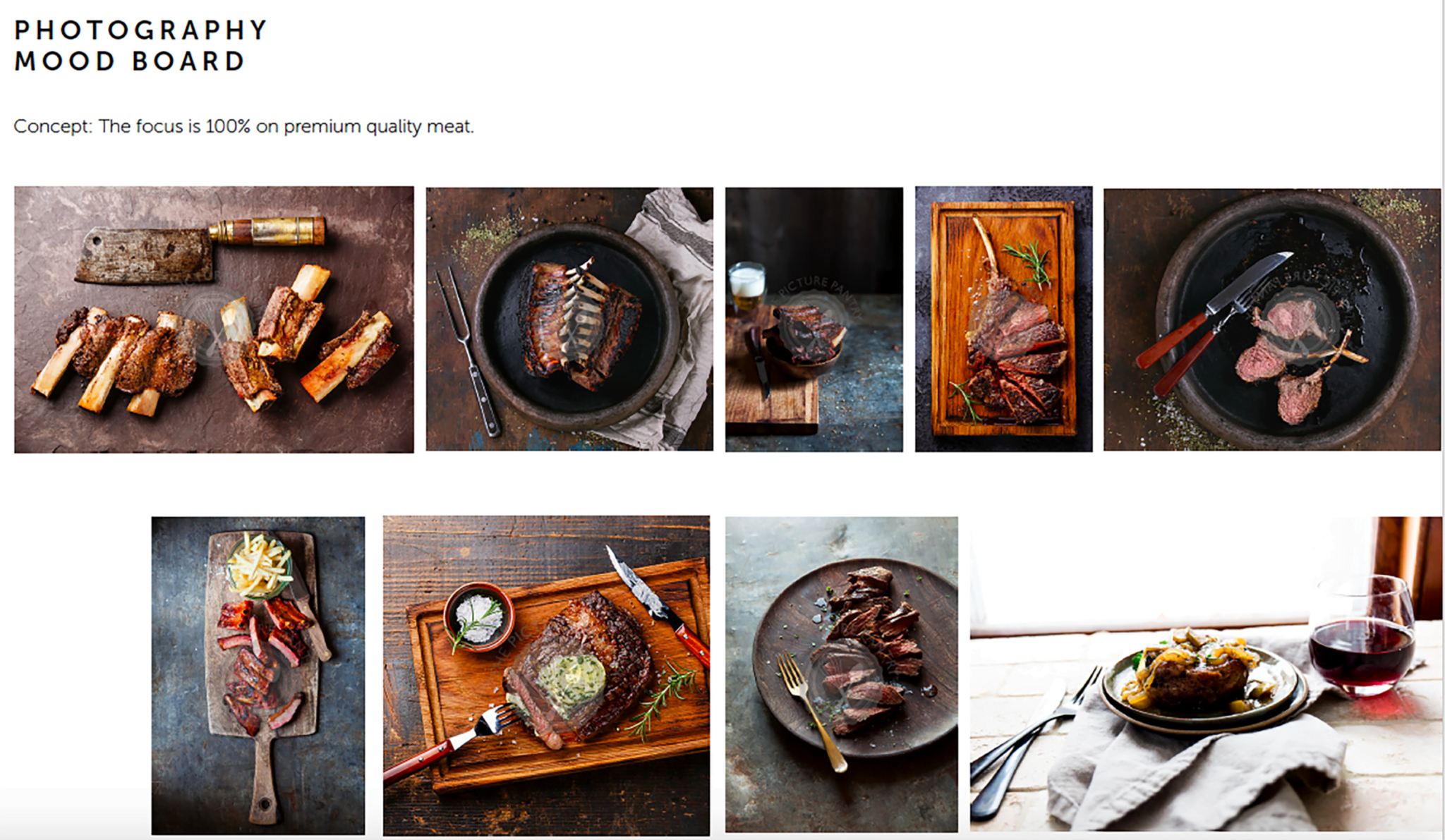
STEP 5: AT THE SHOOT
Now for the last few pieces of advice to make sure all your hard work and planning pays off. When you’re at the shoot, here are some helpful pieces of advice to make sure you get the content you want.
Analyse the environment at the shoot – are you using natural light or do you need additional lighting to counteract ugly yellow lighting?
Brief in anyone who is involved in the shoot process; chefs, waiters, venue managers, marketing assistants etc.
Bring along a friend or assistant who can help with the timing of dishes being prepared, especially if there are pressure points like melting elements or dishes that will spoil quickly. Another reason to have someone to help is so that they can be hand models!
Go through the shots with the photographer at the end of the shoot and make sure every item and shot requirement was completed. Are there other details like signage, branded shots and staff shots that you could take, just to give the shoot an extra boost?
ONE LAST NOTE: RESOLUTIONS & DIMENSIONS
When shooting for social media, keep in mind that different features on different platforms will need content in different resolutions and dimensions. For example, the dimensions for a cover photo on Facebook are completely different to a post on Instagram. Make sure that you communicate your needs to the photographer so that they can shoot accordingly.
Want to take the stress out of running a photoshoot? Contact us at MBP today and we can help organise the perfect content creation shoot for your business.

