A guide to instagram reels
- Topics of Conversation + Marketing Advice
- January 11, 2022


WHAT ARE REELS?
Within recent years, the increasing popularity of scrollable short video content is undeniable. Tik-Tok, Snapchat’s ‘Spotlight,’ and Instagram Reels are just some of the ways that mega-platforms have hooked their consumers to remain online for longer periods of time.
On 5 August 2020, Instagram introduced their own twist on short video content and called it, ‘Reels.’ In their announcement blog post, Instagram labels Reels as an opportunity for its users to become creators and “reach audiences on a global stage” (Instagram, 2020).
These audiences belong to the same communities online that have shaped ‘Tik-Tokers’ such as Charli D’Amelio and Addison Rae, who are now some of the most recognisable influencers today.
Keeping this in mind, Instagram is also playing their part in creating moments of fame for growing businesses and upcoming celebrities.
While the potential of your business rising to fame from only a 15-second clip is enticing, the next question to ask yourself is: how do I even make one?
The below guide will show you exactly how.
HOW DO I MAKE A REEL?
1. The first step? Open your Instagram app (obviously). Swiping right accesses your Instagram camera and along the bottom, swipe to the newly-included ‘Reels’ feature.
2. From here, the (digital) world is your oyster. Along the left side, there are a variety of features that you may want to include in your first Reel. These features include:
- AUDIO: This is where you can select songs from the music library to be included in your Reel. Otherwise, simply recording your Reel will attribute original audio to you. Once posted, other users can create their own Reel with your own audio in the background.
- LENGTH: The length of your Reel can be either 15, 30 or 60 seconds.
- SPEED: The speed function can be used to slow down or speed up certain sections of your video. This can assist with matching the beat of a song, or for adding slow motion effects.
- TIMER: One of the most helpful functions is the ‘timer,’ which allows you to record your Reel hands-free. The 3-2-1 countdown allows you to effectively set up your shot before it starts recording.
- EFFECTS: When taking any photo or video on Instagram, there is always the option to add effects. Reels offer a wide variety of video effects including Augmented Reality (AR) effects that transform the outside world. Effects like ‘Stretch,’ ‘Voice Effects,’ and ‘My Tiny Army’ all can contribute to making your Reel incredibly unique.
3. Once you have decided on the length of your video, a progress indicator bar will appear along the top of your screen as you begin to record. To do so, simply hold the button. If you have enabled a timer, the countdown will begin once the button is tapped.
It is up to you whether you would like to record one big take, a series of clips, or to compile saved clips from your photo gallery on your device.
HOW DO I SHARE MY REEL?
Once you have created your ad, your trailer or whatever your creation may be, it’s time to show it off to the world.
When owning a public account, the ‘Explore’ page will be your best friend. This is where your Reels can be discovered by the largest audience in the world. If you would like your dedicated followers to be the first to view your Reel then you can post it to your feed, just like you would with any other post. Your Reel can also appear in the search results of certain songs, hashtags or effects used in your creation. This can attract more viewers to your Reel, thus increasing the visibility of your business online.
If you’re lucky, Instagram may label your Reel as ‘Featured’ and showcase it in the ‘Explore’ page. This helps users discover original content and in turn, promotes your profile to a larger audience.
On the other hand, Reels oblige by your privacy settings if your account is private. You can only upload to your feed, and followers cannot share your Reels with others who do not follow you.
WHERE CAN I FIND REELS?
Let’s say you need inspiration for your next post. Where can you find the Reels of others?
Curated for you through another of Instagram’s fancy algorithms, the ‘Reels’ page is now located at the bottom of your screen, right in the middle.
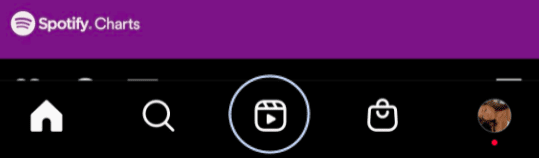
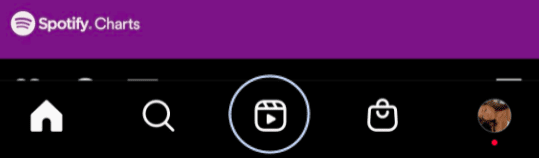
Here is where your endless deep dive begins. Reels involve everything: from memes, to recipes, to movie clips and so much more, all personalised to your online taste.
WHY SHOULD I USE INSTAGRAM REELS?
Although having been called out as ‘Tik-Tok’s copycat,’ (Hootsuite, 2021), it is no wonder that more platforms are jumping on the trend to implement a scrollable and more watchable feed.
Instagram Reels can be looked at through a corporate-lens. Reels can provide businesses with another way to reach more potential customers.
A way in which this can be achieved is by featuring your product or brand into the Reel. This makes the Reel ‘shoppable’ and so it will feature a ‘view product’ button. This will allow for greater traffic to be generated towards your Instagram shop.
To wrap up, Instagram Reels is a new addition to campaign timelines and provides another way for businesses to generate a larger following. While it may seem fiddly at first, Instagram Reels takes “inspiration” from the corporate giant Tik-Tok and gives its users a simple interface that is easy to use to produce exciting new content. So, next time you’re ready to showcase your new product or line, be sure to create a Reel!
Hootsuite, 2021, ‘How to Use Instagram Reels for Business in 2021,’ Hootsuite Blog, viewed 10 Jan 2022 <https://blog.hootsuite.com/instagram-reels/>
Instagram, 2020, ‘Introducing Instagram Reels,’ Announcements, viewed 10 Jan 2022 <https://about.instagram.com/blog/announcements/introducing-instagram-reels-announcement>
Does your brand need help with social media marketing? Contact us at MBP today to learn more about how our digital marketing company can support your business.

